Table of Contents
ToggleMost Important Network Accessories to Have
A computer network is a set of equipment or devices that are interconnected with each other through cables, signals, and waves to share information (files, images, tables, documents, etc.), resources (printers, recorders, players, speakers, etc.) and actions (Internet access, common server, email, chat, etc.). In this article, we will introduce the most important network accessories you should have to have a faster and more reliable connection.
What are computer networks used for? Where do we find them?
Computer networks play a fundamental role in our daily lives and, today, we can use them in work environments, shopping centers, and even public places in the UK. As we have explained, in addition to information, computer networks allow the sharing of hardware elements (that is, if one of the computers has a device such as a printer, all of them can use it) and software (some programs can be installed on a single computer and be used by the rest of the computers on the network).
At a business level, computer networks are synonymous with efficiency and productivity, since they are the fastest and easiest way to share content or data between colleagues or in different departments. Computer networks are also very useful in public institutions and training centers such as universities, colleges, or libraries.
What are the necessary network accessories and elements to install a computer network?
Computer networks are connected by both hardware and software. The network accessories that are part of the hardware are computer equipment (network cards, routers, repeaters) and interconnection media (servers and workstations). The software includes the drivers and programs used to manage the devices and the network operating system itself.
The main elements necessary to install a computer network are:
Network Accessories:
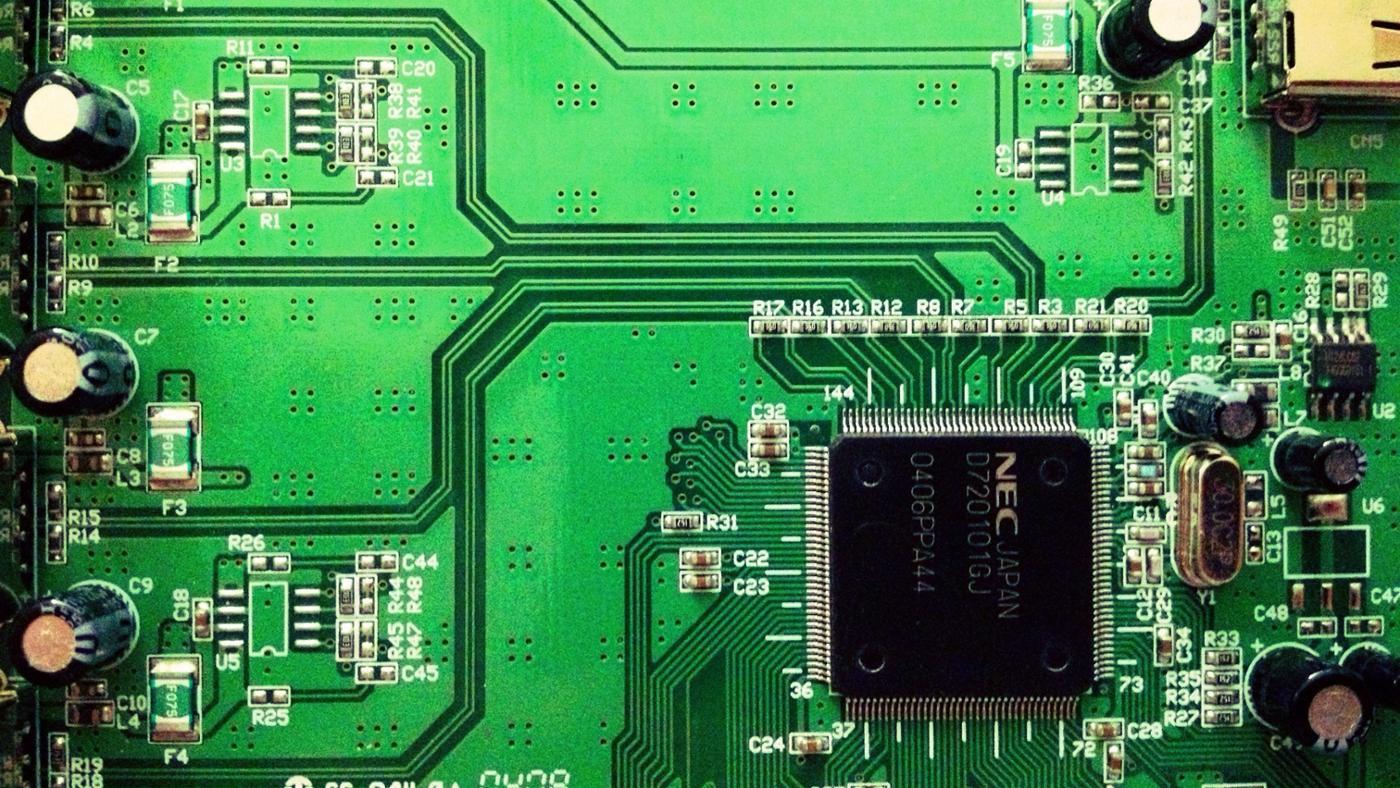
Network connection cards
Network cards are electronic devices that allow the interconnection of several computers and/or machines. Their appearance may vary. For example, the network card of a computer is an electronic board that is plugged into the motherboard. A motherboard, in turn, is a board located inside computers and to which the rest of the system components are connected (memory, microprocessor, hard drive, graphics card, etc.).
Today there are different types of network cards depending on the speed they support, the protocols they work with, or the type of network they are part of. The most common are Ethernet network cards, Wi-Fi cards, and Token Ring cards.
Work stations
Workstations are one of the other necessary network accessories. These are the computers that are directly connected to the network card, becoming nodes or modules of it.
These devices can be personal computers, although they have a processing, calculation, and graphic capacity superior to desktop devices for personal use.

Servers
Servers are computers responsible for supplying information (text, image, or video files and even computer programs, databases, etc.) to the rest of the equipment connected to the network. There are different types of servers (file, mail, storage, fax, etc.). In colloquial terms, a server functions as the brain of the computer network. Currently, many companies contract cloud servers (servers in the cloud), which allow them to transfer the tools from the servers to the virtual world, improving their functionality.
Repeaters
Among the necessary network accessories are also repeaters. A repeater is a device that allows you to improve the signal of a Wi-Fi wireless network. The repeaters are connected wirelessly and their operation is relatively simple: they receive the signal from other equipment and emit it, amplifying it so much that they can cover very large distances.
Bridges (connection bridges)
Network bridges are devices that allow two or more networks to interconnect. These devices are built on the IEEE 802.11 standard and can be local (to link nearby networks) or remote (allow multiple local networks to be linked to form a larger area).

Routers
Routers are the elements responsible for transmitting the information. Thanks to the IP addresses, the router knows which machine to send each data packet to. Routers are faster than other information distribution systems such as switches. Furthermore, they are considered smart devices because they have various interfaces and can recognize the networks directly connected to them.
Concentrators
A hub or concentrator is one of the necessary network accessories to install a computer network. This is hardware that is part of computer networks and is used to connect computers. Its objective is to concentrate the network traffic that comes from multiple hosts and regenerate the signal following this process: first, it recovers the binary data that enters a port and then sends it to the rest of the ports; hence it is also sometimes referred to as a ” multi-port repeater “.
Types of computer networks
The most common types of computer networks are:
- PAN (Personal Area Network): Personal networks made up of devices used by a single person
- LAN (Local Area Network): Local networks. The length between the nodes (devices) that form it must not exceed 5 km. LANs work through Ethernet and allow the exchange of data and resources.
- MAN (Metropolitan Area Network): Networks designed to cover metropolitan areas. The computers and routers that make it up are interconnected by high-speed links. An example is fiber optics. The function of MANs is to interconnect diverse LANs at high speed.
- CAN (Campus Area Network): Limited local area computer networks. Thanks to CAN, it is possible to connect devices located in specific areas such as a university campus, a port area, a military base, etc. at high speed.
- WAN (Wide Area Network): Wide-area and wide-area networks that cover large areas such as regions and even countries. They work through routers that choose the most appropriate path to reach each network node. The Internet can be considered such a network.
- Peer to Peer (P2P): Peer to Peer networks have a characteristic that makes them unique: each client is also a server. The system can be centralized or decentralized.
Conclusion
A lot of the blame for the poor quality of Wi-Fi in your home or business lies with the position of the router and the fact that the network accessories that the operators put in are very cheap and of not very good quality. To improve your Wi-Fi network, you don’t have to spend a lot of money or a lot of time. Products like mesh routers, a repeater, or even a new router with better coverage than the device the installer put you on are often solutions to improve your Wi-Fi network.

