More and more people use devices or gadgets connected to the Internet of Things (IoT). Some are even encouraged to manufacture devices with simple components to create home projects: home automation, sensors, small robots, etc. To avoid security problems, it is good to know some of the generic IoT home security tips.
Any device connected to smart home security is potentially a hole through which someone with bad intentions could “sneak in” to reach other devices such as computers or mobile phones. Among the most sensitive devices in this regard are:
- Cameras of all kinds
- Microphones and home assistants
- Remote locks
- Smartwatches, bracelets, and devices with geolocation (GPS)
- Robots with sensors, Wi-Fi, or Bluetooth that connect to computers
Table of Contents
ToggleWhat is IoT network security?
Internet of Things (IoT) is a method to protect your smart home. The initial duty of IoT home security is to ensure the privacy of users, devices, and infrastructure and help to function smoothly. As home networks are more in danger of cyber criminals like smart home hacking, malware, and data bleaching, it is essential to not only identify the smart home vulnerabilities but also look for IoT security best practices to protect your smart home. In this article, we will discuss the most valuable home network security tips to secure your smart home networks in the UK.
What would be the best way to protect your IoT network?
As more and more interconnected IoT devices have become part of modern-day life in homes, it is vital to be more vigilant about maintaining the security of the home network. Taking these top steps can profoundly improve your IoT home security, mitigate the possibility of any cybercriminals like breaches and hacks, and ensure the IoT home devices are as safe as possible in the UK.
1. IoT home security: Do your research before you buy
It’s important to do some research before selecting a device to determine what the common vulnerabilities are, what kind of data is collected, and how it is protected and shared.
It is essential to read the privacy policy and see how much control you have over the data and how it is used. Where possible, avoid buying products with a safety record, since it is transcendental to prioritise privacy and IoT home security over price. If all consumers did this, manufacturers would have no choice but to make safety a priority.

2. IoT home security: Never use default passwords
Defaults are passwords preset on the device by the manufacturer, sometimes even written in the user manual. As long as the manufacturer provides default passwords, consumers should change them and use good password practices to avoid smart home vulnerabilities.
Even with strong security features, default passwords can put your device and data at risk of smart home hacking as they make you an easy target. Instead, opt for long, strong passwords and change them approximately every six months. It is also important to use two-factor or multi-factor authentication whenever possible. You can also consider using a password manager and authenticator app.
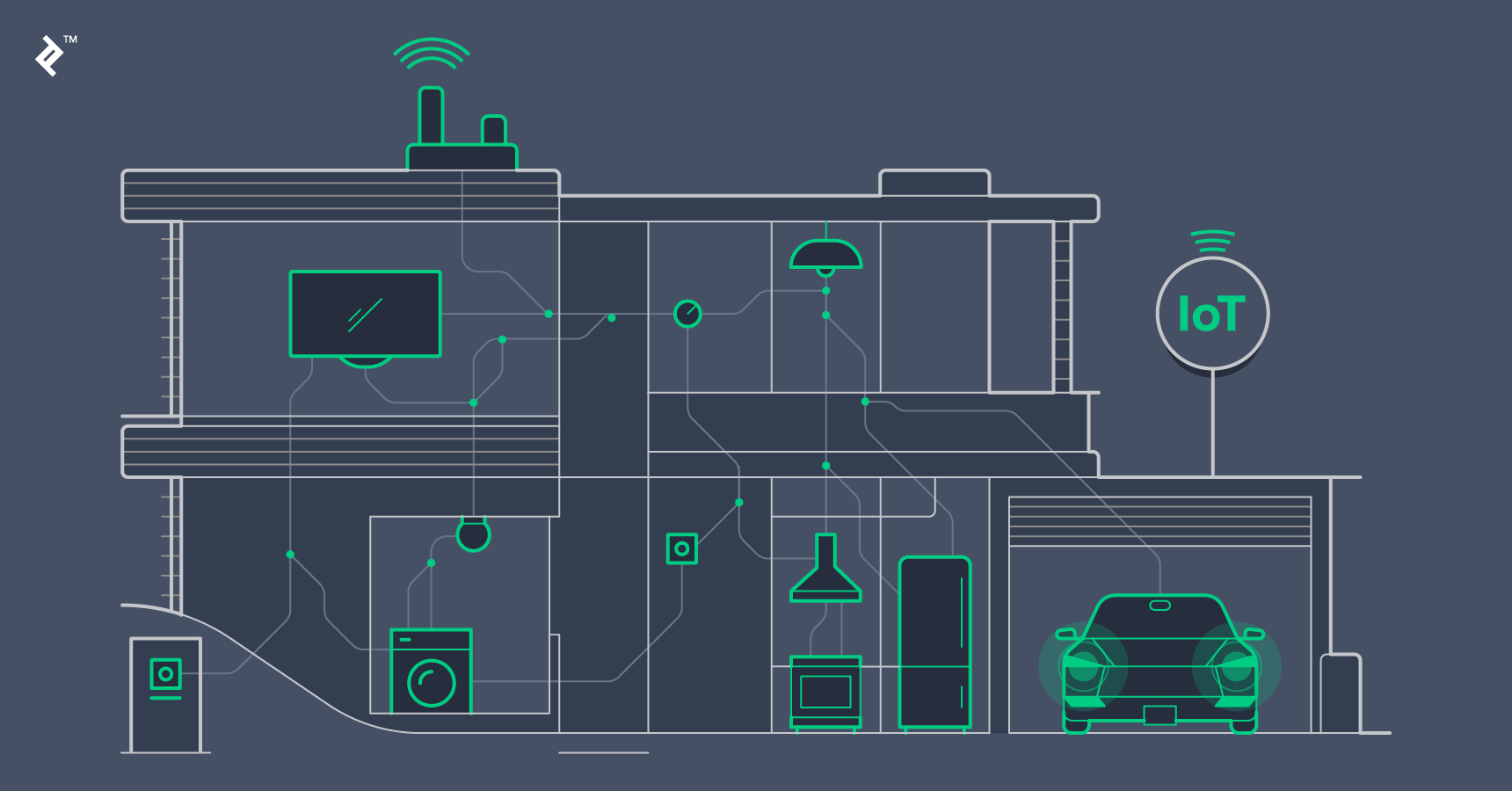
3. IoT home security: Update software
Updates help your device run the latest security and protection patches. Some devices offer automatic updates, but it is important to check if you will need to update your devices manually. Hackers evolve and find new smart home vulnerabilities over time, and in return, software updates provide security patches to ensure IoT device security. When the manufacturer’s updates are released, the user should ensure that they are installed and running the most up-to-date software to ensure their IoT home security.
4. IoT home security: Check permissions
When it comes to smart home security, it is essential to disable any settings that the user does not need, such as remote access or location settings. Allow only permissions for necessary settings, and do not automatically connect the device to the network unless necessary. Just because your device can connect to the Internet doesn’t mean you should, nor does it mean connecting your devices to public or suspicious networks. Public Wi-Fi is not always secure. To increase the security of your network, it can be valuable to read about the best network security tools.

5. IoT home security: Don’t forget your phone
Many smart devices connect to apps, so remember to protect your smartphone to ensure IoT home security. If the phone is lost or stolen, it is clear that the user does not want anyone to be able to access their smart home through their applications. Thus, it is necessary to protect smart home devices; maybe to mitigate the IoT security risks it is needed to log out from unnecessary smartphone applications or curb your access in the setting of the application to ensure smart home security in case of your smartphone being stolen.
Bonus: Keep track of devices and secure wi-fi for smart home
Know what and who is connected to the network. Every new device connected to the home network is a new vulnerability, and it only takes one vulnerable device to compromise the network. That’s why it’s important to only use what’s needed and make sure you remove old and obsolete devices from your network to increase your IoT privacy. When the user decides to get rid of the old devices, they should make sure to reset them to factory settings so that the next user cannot access the data or network. Besides, you can utilise the best network accessories to boost the safety of your network.
Other useful tips for ensuring IoT home security
- Use a “guest network.” Some routers allow you to create a special network for occasional visitors so that two Wi-Fi networks appear: the main one for those who connect daily and another for visits or other uses. In this case, it is a good idea to connect the IoT devices to this “guest network” to ensure IoT home security. In case of problems, the activity will be limited to an area from which it would not be possible to access computers or mobile phones on the main network. Alternatively, in modern dual-band routers, you can connect the main equipment to the 5 GHz band (“fast,” “plus,” or “5G,” 802.11ac mode) and the rest to the normal 2.4 GHz (802.11g or 802.11n).
- Keep firmware updated. Just like the software on your computer, the firmware that is embedded in most IoT devices is also updated from time to time. A typical case is precisely to solve smart home security problems detected over time. The manuals explain how to update them so that, in addition to working better, they do so more safely. The same applies to the apps with which they are controlled.
- Close ports and access ways that are not needed. This is common, especially in electronic DIY projects. When a new device is connected, the so-called network ports may be left open. These are the ways by which different connections are established: sending files, emails, web content, etc. Closing those that are not used is equivalent to blocking the doors of a house that you will never go through, leaving only the main key.
- Use a firewall on the router. Firewalls are a kind of filter that differentiates between authorised and unauthorised communications. They can be installed in the computer’s operating system from the network preferences or also in the router. They act by blocking certain network ports, specific devices, or applications (mail, voice, games, etc.). Although they are a bit more complicated to configure, they can be useful to let communications in and out of the home network only from certain devices or under certain conditions. If something isn’t on the authorised list, it doesn’t go through.
- Monitoring network traffic. Regularly monitored networks can play a significant role in detecting any abnormal internet usage related to your IoT home devices, which leads to identifying any suspicious security threats, such as unauthorised access or malware issues, and taking immediate action to resolve them and mitigate the potential risks.
- Buying encrypted devices. It is better to buy encrypted versions of home smart devices, as these tend to be more secure compared to the unencrypted ones. You can even encrypt your wi-fi connection to mitigate any potential harm or hacking risks. You can check this article for more home security tips.
Conclusion
In short, IoT devices can be very useful and benefit users’ lifestyles; however, they can also present smart home risks. This doesn’t mean they shouldn’t be used; it just means you need to be smart about IoT home security and do the right thing to ensure the benefits outweigh the risks.
We discussed IoT home security tips, such as a prior investigation about the security and policies of a device, changing the default password to a more secure one that alleviates the smart home security, being diligent about updating your smart home devices and software from time to time, being cautious about your IoT home devices’ permission in setting, not losing your phone, which otherwise means you are allowing someone else to access your smart home devices, and the final tip limiting the number of devices connected to your smart network.
All in all, paying attention to these 5 IoT home security tips will ensure the integrity of your smart home devices and prevent them from any vulnerabilities that can cause data breaches and smart home hacking.

